Automatically create observables from indicators
The OpenCTI rules engine (an enterprise licence feature) can be used to automatically create observables from indicators and then create relationships that says that the indicator is based on those observables.
This is very useful because this connector relies on these relationships for distinguishing observables (data, not necessarily malicious) from indicators (malicious data). Without this automation, the connector cannot look up indicators created without any based on relationships (which may be the case for some data sources).
Creating the automation rule
Navigate to Data → Processing → Automation
Create a playbook and name it something logical, like “Create observables from indicators”
Click on the new playbook
Add a source event (the single choice Listen knowledge events):
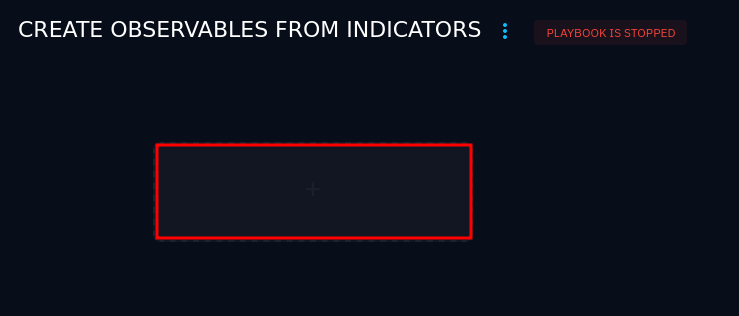
Create an entrypoint for the playbook by clicking on the grey box (which may be very hard to see)
Select create and update, and add a filter for Entity type = Indicator
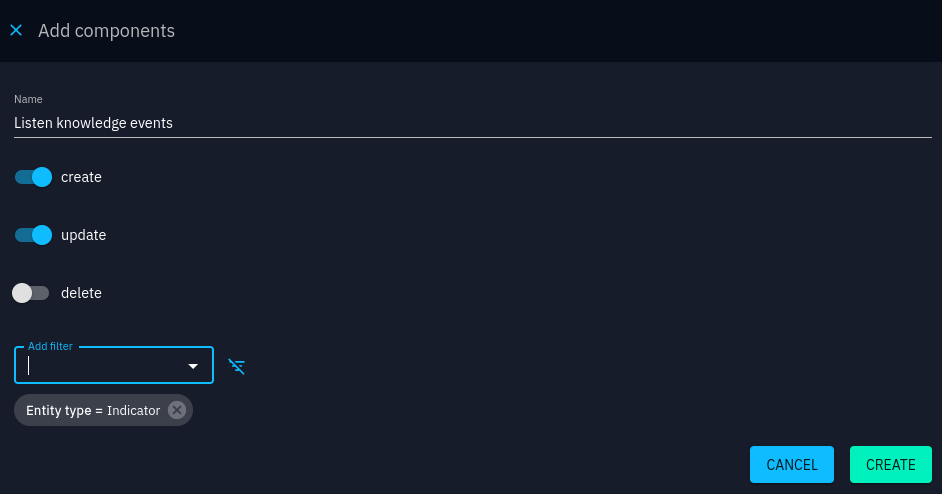
Create a Listen knowledge events component that triggers when an Indicator is either created or modified
Add a new component and select Extract observables from indicator
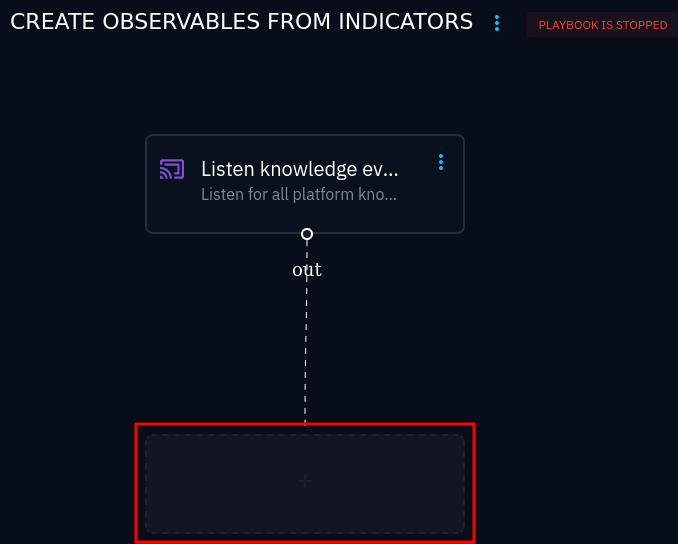
Add new component in out of the root component
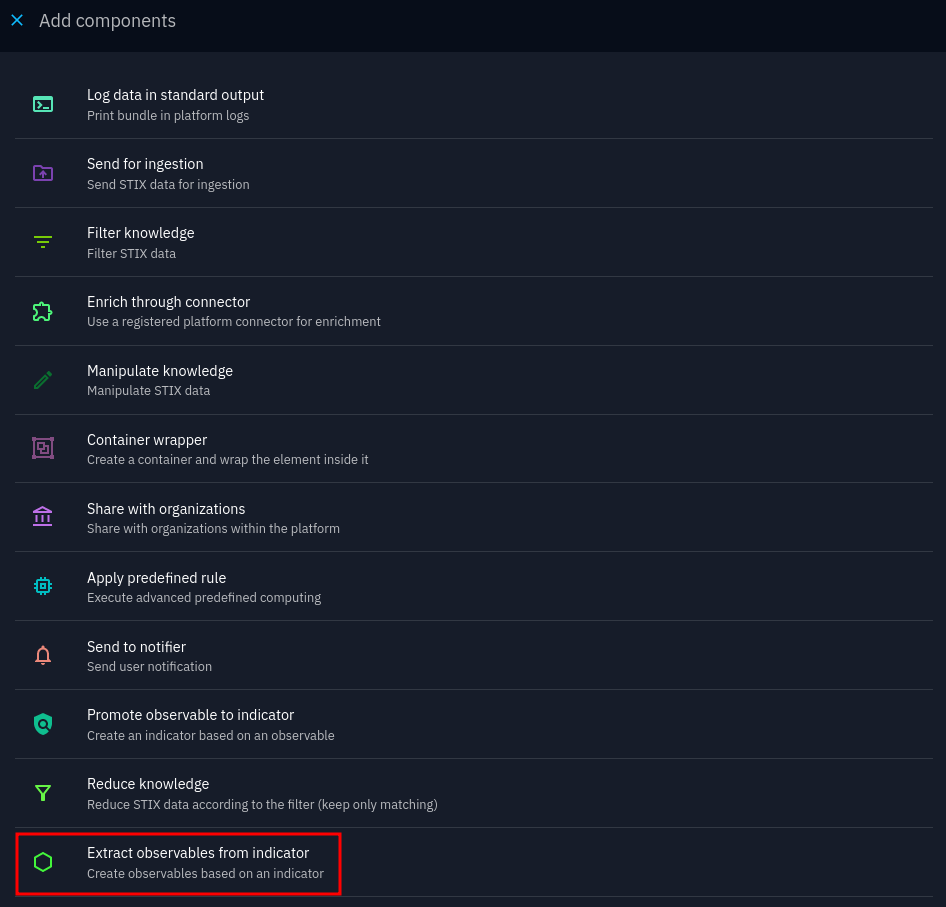
Select component Extract observables from indicator
Select Create observables from all indicators in the bundle
For both outputs, out and unmodified, add a Send for ingestion component
The resulting playbook should look like this:
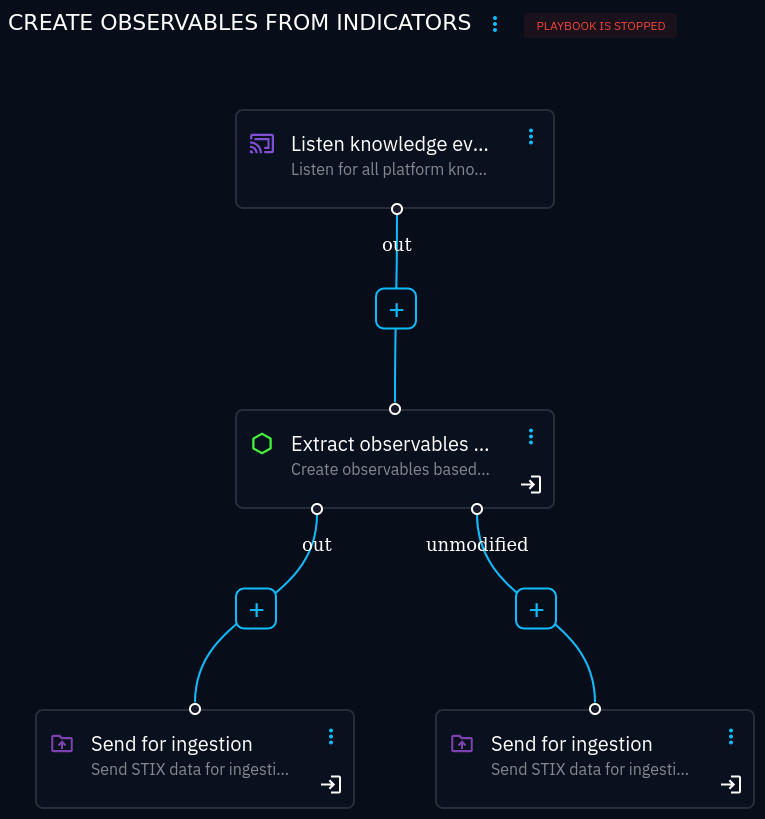
Final playbook for creating observables from indicators
Finally, start the playbook:
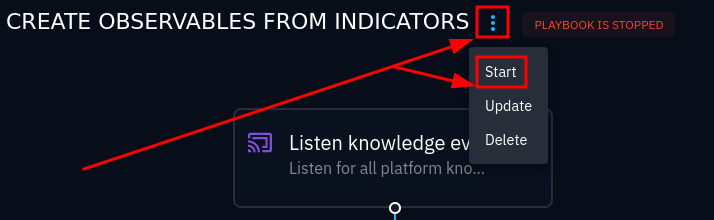
Starting the playbook
The status and results can be monitored by clicking on the button in the upper-right corner.