OpenCTI configuration
This section provides some useful hints on how to configure OpenCTI for connecting to Wazuh. Please refer to the OpenCTI documentation for more details.
TODO: alerting
Status templates
Status templates are used to assign statuses on reports, tasks, incidents and cases, typically used to track progress. They are not assigned directly, but used as individual states as part of workflows. Status templates are shared between workflows and can be created either under Settings → Taxonomies → Status templates, or directly in the workflow editor.
OpenCTI provides the following default status templates:
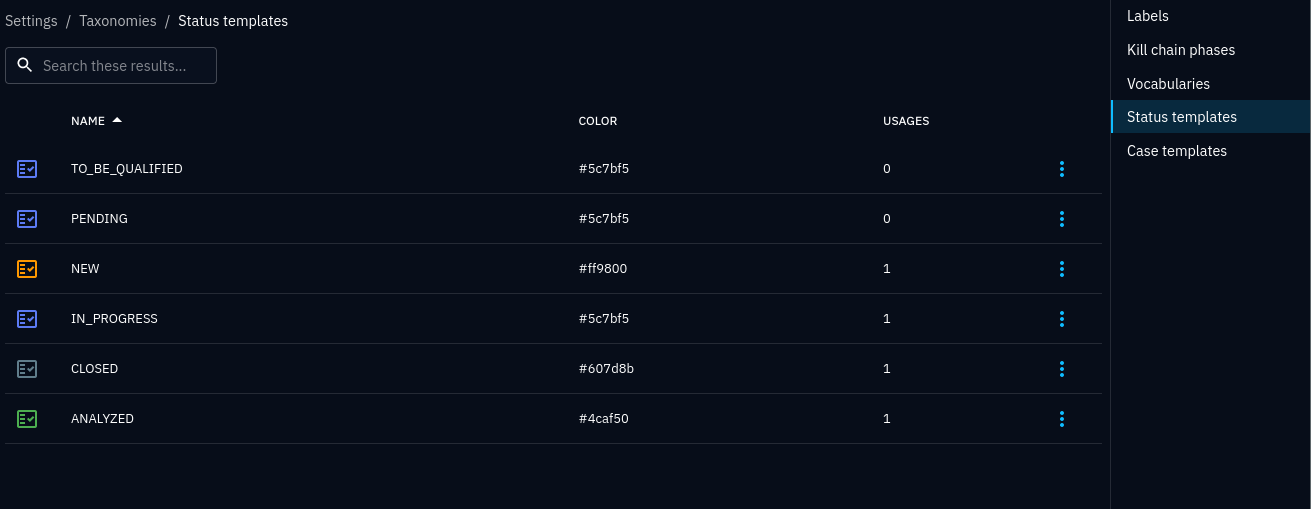
OpenCTI status template overview with default status templates
Workflows
Although OpenCTI provides default status templates, there are no default workflows for most relevant entities. Workflows are needed to set statuses on reports, tasks, incidents and cases.
Workflows are configured under Settings → Customization → <entity type> → Workflow:

Customising the entity Incident response
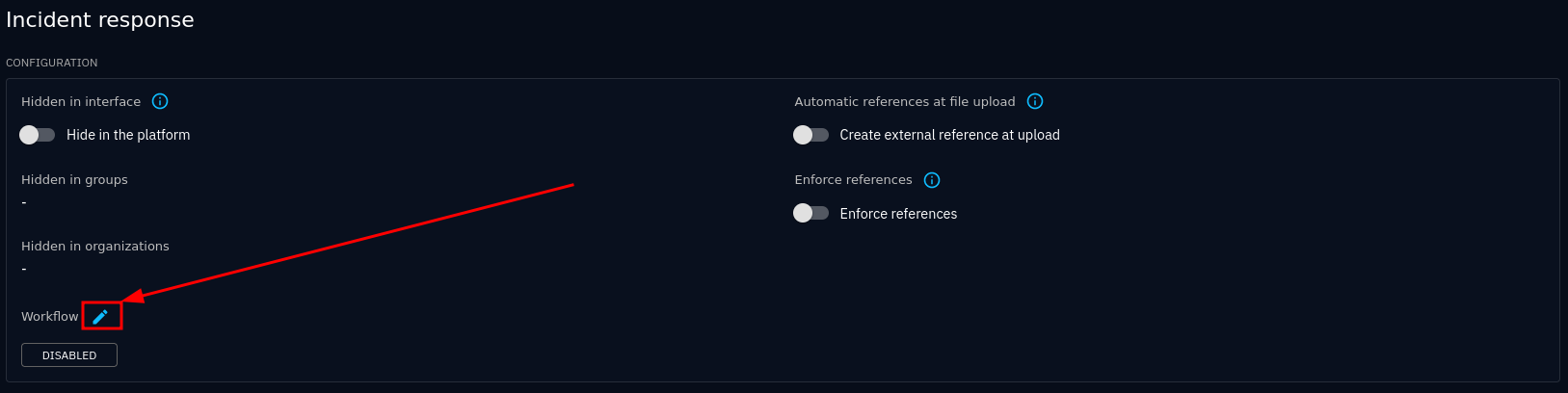
Modifying workflows for Incident response
Workflows are defined with status templates in a logic order, like New → In progress → Closed. Different types of entities may warrant different workflows. Note that it is possible to have several alternatives to a workflow stage by assigning a status label to the same index. In the following example, the state following TO_BE_QUALIFIED can be either IN_PROGRESS or HUNTING:
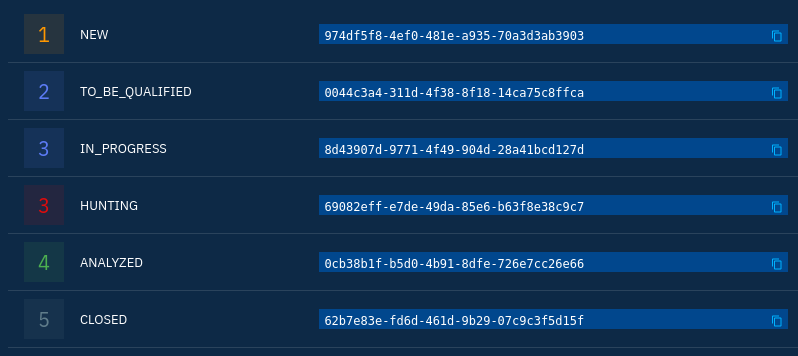
Example workflow for Incident response
Case templates
Case templates lets you conveniently assign a set of default tasks on a case. They are configured under Settings → Taxonomies → Case templates.
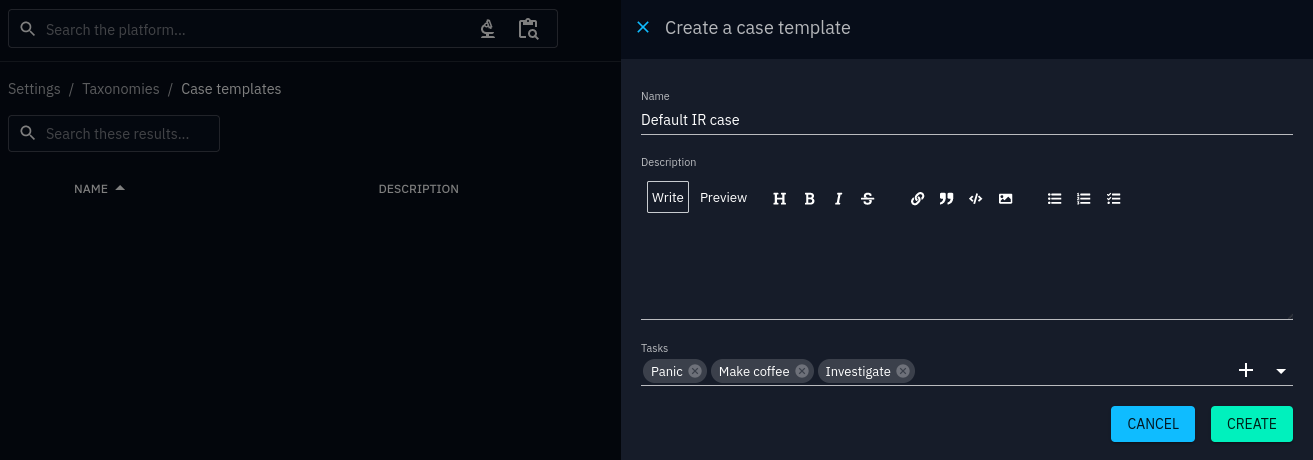
Creating a new case template by adding tasks
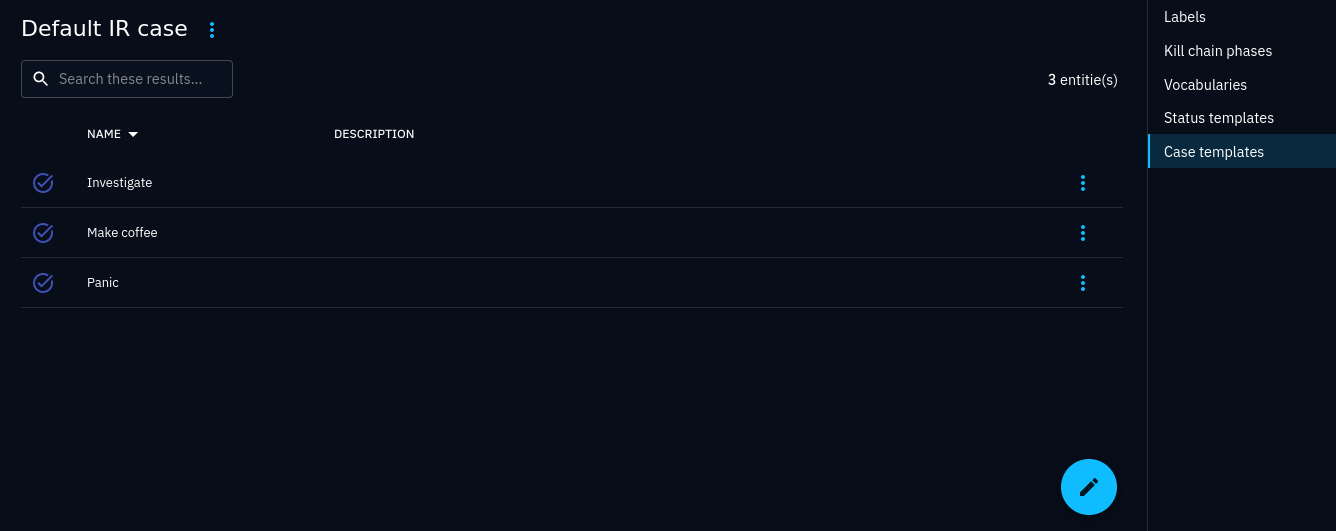
Case template task list
The connector will not use any case template when creating incident response cases, but case templates can easily be applied by using the Apply a new case template button in the tasks section:
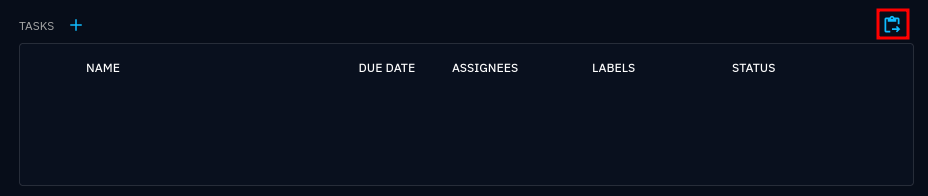
Applying case template to a new case
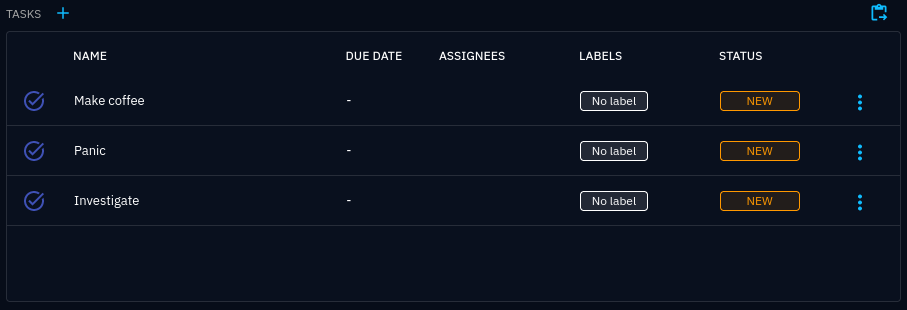
Tasks created by applying a case template